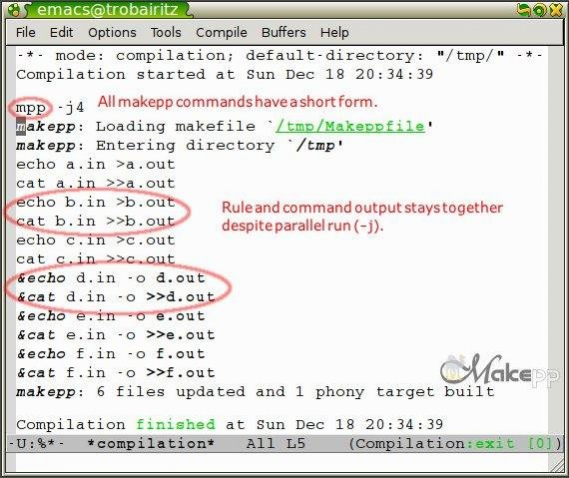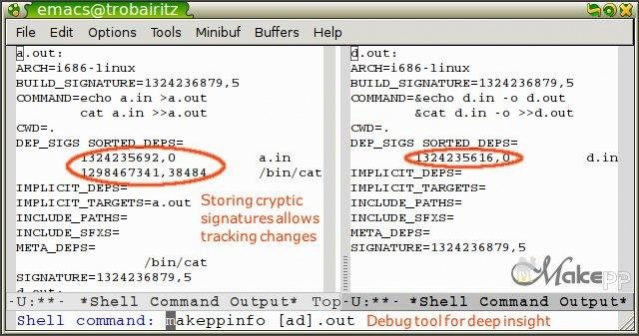makepp 2.0
Free Version
Publisher Description
Makepp, a build program which has a number of features that allow for reliable builds and simpler build files, is a drop-in replacement for GNU make. It supports almost all of the syntax that GNU make supports, and can be used with makefiles produced by utilities such as automake. It is called makepp (or make++) because it was designed with special support for C++, which has since been extended to other languages like Swig or embedded SQL.
Some features that makepp adds to make are: greatly improved handling of builds that involve multiple makefiles (recursive make is no longer necessary); automatic scanning for include files; rebuild triggered if build command changes; checksum-based signature methods for reliable builds, smart enough to ignore whitespace or comment changes; extensibility through Perl programming (within your makefile); repositories (automatically importing files from another tree); build caches (not recompiling identically what a user of the same cache already did
Features
- reliable
- recursion free
- no manual listing of dependencies
About makepp
makepp is a free software published in the Help Tools list of programs, part of Development.
This Help Tools program is available in English. It was last updated on 22 April, 2024. makepp is compatible with the following operating systems: Linux, Mac, Windows.
The company that develops makepp is grholt. The latest version released by its developer is 2.0. This version was rated by 1 users of our site and has an average rating of 3.0.
The download we have available for makepp has a file size of 697.04 KB. Just click the green Download button above to start the downloading process. The program is listed on our website since 2012-03-19 and was downloaded 60 times. We have already checked if the download link is safe, however for your own protection we recommend that you scan the downloaded software with your antivirus. Your antivirus may detect the makepp as malware if the download link is broken.
How to install makepp on your Windows device:
- Click on the Download button on our website. This will start the download from the website of the developer.
- Once the makepp is downloaded click on it to start the setup process (assuming you are on a desktop computer).
- When the installation is finished you should be able to see and run the program.